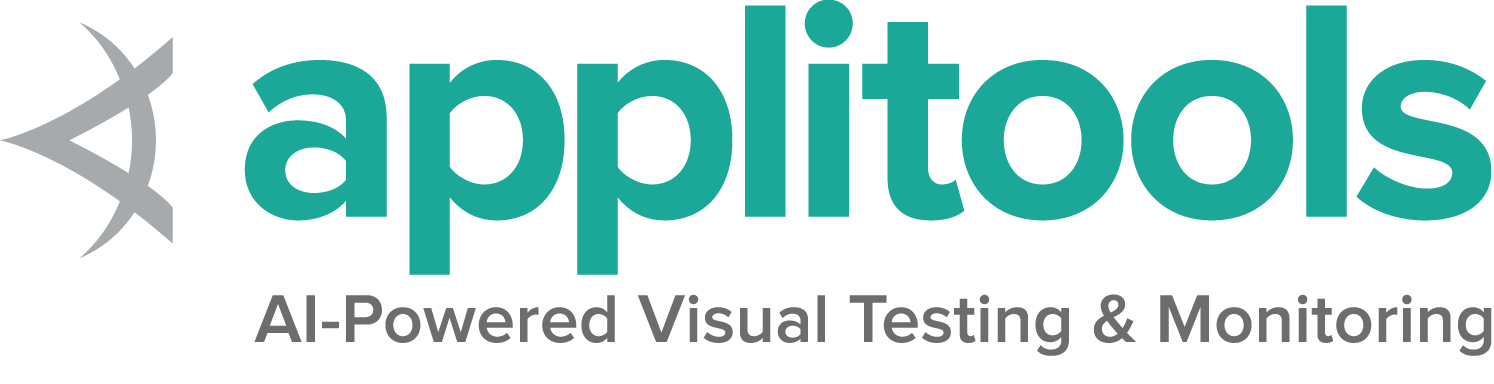Selenium 4.13 Released!
Categories:
We’re very happy to announce the release of Selenium 4.13.0 for Java, Python, Javascript and the Grid; and 4.13.1 for .NET and Ruby. Links to everything can be found on our downloads page.
Highlights
- Chrome DevTools support is now: v115, v116, and v117 (Firefox still uses v85 for all versions)
- Reminder: this is the last version of Selenium with Java 8 support. Please upgrade to at least Java 11.
- The location of Selenium Manager can be set manually in all bindings with
SE_MANAGER_PATHenvironment variable.
Relevant improvements per language
- Java
- Deprecated setScriptTimeout(), use scriptTimeout()
- Fixed several bugs related to logging driver output
- Removed a number of previously deprecated methods
- See all changes
- JavaScript
- Minor bug fixes
- See all changes
- .NET
- Users can now start a service before creating the driver object instance
- Removed Microsoft.IdentityModel.Tokens as dependency
- Fixed several bugs and made improvements to DevTools implementations
- See all changes
- Python
- Removed deprecated headless methods
- Fixed bug preventing using performance logging in Chrome and Edge
- See all changes
- Ruby
- Fixed bug preventing using performance logging in Chrome and Edge
- Users can now start a service before creating the driver object instance
- Removed deprecated driver extensions for location and network connection
- See all changes
- Rust
- Various bug fixes for improved Selenium Manager functionality
- See all changes
Contributors
Special shout-out to everyone who helped the Selenium Team get this release out!
Selenium
Jeffery
Krishna Suravarapu
Oscar Devora
Sean Gomez
Manuel Blanco
Michael Mintz
Nikolay Borisenko
Sandeep Suryaprasad
Scott Babcock
Selenium Docs & Website
Sparsh Kesari
eaccmk
Nikolay Borisenko
Sachin Kumar
Docker Selenium
Amar Deep Singh
Luis Correia
William Lacerda
Thanks as well to all the Selenium Team Members who contributed to this release:
David Burns
Boni García
Diego Molina
Sri Harsha
Puja Jagani
Simon Stewart
Titus Fortner
Stay tuned for updates by following SeleniumHQ!
Happy testing!